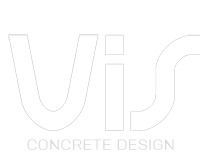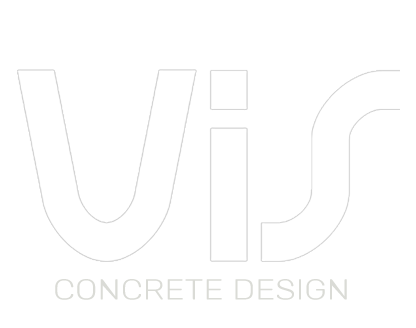This video continues the example of wall design. It shows how to use the various design menus, but mostly it illustrates the use of the All-in-one tool for wall editing.
How to move between the various wall control sections, how to edit the reinforcing, how to get real-time checks of the sections while you are making changes, how to add transverse reinforcing, how to deal with transverse shear. All this is done working both on wall piers and wall spandrels.
This video shows how to perform wall final design and is a continuation of the example from wall preliminary design.
OK: we have four design menus: Strength, Capacity, Serviceability and Detailing Provisions.
Most features from these menus are similar to those seen for columns and beams. Wall capacity, however, presents some new elements. They are the application of the seismic requirement imposing magnification and shifts in the design envelopes of the internal forces. You can see this here… and here.
There is really no need for any of those menus, If you run Preliminary Design through the Wizard, like in this example. The reinforcing is already designed, and it is just a matter of making changes where you feel necessary. For this, you have the All-in-one Tool for editing wall reinforcing. A truly formidable tool!
Let us take a close look… Select a Wall, go to the Edit menu and press “Edit reinforcing”.
On the centre of the screen, you see a wall section. You can move through all the wall Sections selecting any of them from the Control Sections Stack on the left. If you do, you will see how the reinforcing varies along the height of the wall. The reinforcing we are actually seeing in each section is the reinforcing laid out by the Wizard during Preliminary Design. You can move the cursor over any of the rebars to learn what they are.
To get more comprehensive information you can click the Detailed Reinforcing button. Here you can learn all there is to know about the section present reinforcing and you can edit it as you like.
Now, let us click the “Check” button. The program runs checks for all design load combinations. You can see the results for the present section here. These are the worst Demand/Capacity ratios for each of the design requirements. If you click over each one of the results you will be able to see the pertaining checks in greater detail. Also, if you click one of these boxes, a colour-coded wall check summary for that design requirement will be highlighted in the wall section stack.
Notice that on the Detailing Provisions check, there is a red tag. It warns that in the present section only eight out of eleven requirements are met. Let us take a look. As you can see all three failures pertain to cross ties. The fact is that there are no cross ties in our section because cross tie design is not included amongst the Wizard functions. Let us do it by hand… The orange colour marks the boundary element in the wall critical regions, were confining reinforcement is needed… Done. Let us run the checks again. Now all eleven provisions are met. We are good.
Note that these cross ties normally are not supposed to be used to take transverse shear. In general, like with slabs, walls should not need transverse shear reinforcing.
Let us look at the shear checks. As you see, in the weak direction the shear forces are fairly low, and concrete is more than adequate to take them. No shear resisting force is provided by the cross ties.
Alas, on occasions you may run into excessive transverse shear. The best course of action would be to revise the walls layout or make them thicker. Using transverse shear reinforcing should only be your last resort. If you have to do that, go back to the Define menu, select the wall in question, click the edit button, and check the box for the section where you want transverse shear reinforcing to be activated.
A warning pops up alerting to the fact that this is not customary and great care should be given to proper detailing.
If you go back to the All-in-one Tool and look at the shear checks in the weak direction, you will see that the resisting shear is supplied now by the cross ties we have drawn earlier, rather than by concrete. So much for wall piers. Let us look now at spandrels. Window and procedures are the same. Typically, there are just two control sections: one at each end of the spandrel.
You can edit the reinforcing if you like. As an example, let us move down two of the top rebars, this should ease concrete vibration. The checks are still good. Hooray!
If you would like to know more about VIS
Contact us on info@vis-concretedesign.com, or see our youtube channel.