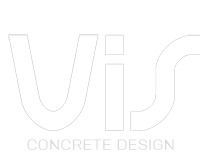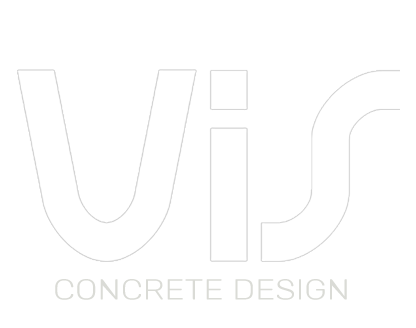This video shows the GENERAL SETTINGS, which are needed to provide the VIS program with your specific project requirements.
Hello there. This video shows the GENERAL SETTINGS, which are needed to provide the VIS program with your specific project requirements.
Often the default values will be OK, but the program offers a lot of flexibility, if you want to change them.
The settings basically address the type of materials and the code options available. Some of the settings are imported directly from the main program (SAP2000, ETABS or CSiBridge), but you can change them as you like.
Let’s say you are done with the analysis and just started a VIS design session.
First, look at the “File” menu. Here you can find the various manuals, in case of need. At the bottom check the “Options” button. These are initial settings: language and so on.
Now open the “General Settings” menu and select the code of your liking. Typically, EC2-2005.
Next, the options for Strength design: gamma factors, target steel strain, bending stress distribution method and factors, shear truss mechanism and angles, column imperfection factors, second order parameters for column design.
If your structure requires it, you can set the seismic design parameters here: ductility class, q factor, dual system option, spectral accelerations, curvature ductility factors.
If you intend to do Serviceability design, here you need to specify the steel to concrete modular ratio and the various parameters for Crack Control and Stress Limitation.
Next go to the “Define” menu and pick your Concrete Class and Steel Grade.
You are done. Now the program has most of the information needed to start design. Some specific settings may be required later, if you enter specialized areas of design.
To the next Video! Thank you, for your attention.
If you would like to know more about VIS
Contact us on info@vis-concretedesign.com, or see our youtube channel.