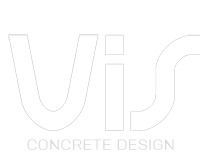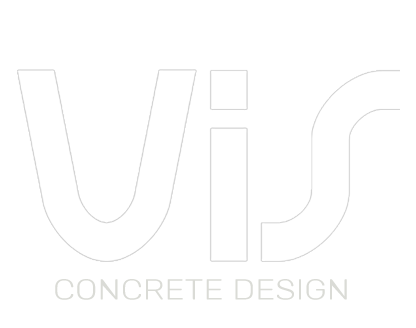CSI ITALIA SRL
Galleria San Marco 4 33170 Pordenone Italy Phone +39 0434 28465
Have a question?
Please get in touch for more information

Working Hours
We are happy to meet you during our working hours. Please make an appointment.
- Videos
- Introduction
- From Analysis to Design
- Load Combinations
- Wall Definition
- General Settings
- Secondary Members
- Frame Wizard
- Frame Design-Edit Process
- Frame Strength: PMM Check
- Frame Strength: PMM Design
- Slender Columns
- Ouput
- Moment Redistribution
- Shear at Frame Members
- Ductility Condition
- All in One Edit Tool for Frame Members
- Wall Settings & Preliminary Design
- Wall Final Design and Editing
- Deflection Control of Structural Members
- Design of Secondary Seismic Elements
- All Videos…
- Features
- Downloads
- Pricing
- Related Products
- About CSI
- Blog
- Contact
- Videos
- Introduction
- From Analysis to Design
- Load Combinations
- Wall Definition
- General Settings
- Secondary Members
- Frame Wizard
- Frame Design-Edit Process
- Frame Strength: PMM Check
- Frame Strength: PMM Design
- Slender Columns
- Ouput
- Moment Redistribution
- Shear at Frame Members
- Ductility Condition
- All in One Edit Tool for Frame Members
- Wall Settings & Preliminary Design
- Wall Final Design and Editing
- Deflection Control of Structural Members
- Design of Secondary Seismic Elements
- All Videos…
- Features
- Downloads
- Pricing
- Related Products
- About CSI
- Blog
- Contact

CSI ITALIA SRL
Galleria San Marco 4 33170 Pordenone Italy Phone +39 0434 28465
Have a question?
Please get in touch for more information

Working Hours
We are happy to meet you during our working hours. Please make an appointment.
Video Tutorials…
- Home
- Video Tutorials…
REINFORCED CONCRETE DESIGN SOFTWARE FOR SAP2000, ETABS AND CSIBRIDGE
Below you will find several instructional videos and tutorials
Introduction
VIS is a software package for the design of reinforced concrete structures based on the Eurocodes as code of reference.
It works in conjunction with the CSI programs: either SAP2000, ETABS or CSi Bridge. VIS provides a family of plug-in tools fully integrated with these programs and capable of enhancing their design capabilities to a high degree of refinement.
If you are a CSi user and work with the Eurocodes for your concrete design, then VIS could be the software you are looking for.
From Analysis to Design
VIS focuses on design of concrete beams, columns, beam/column joints, wall piers and wall spandrels. Both regular concrete provisions from Eurocode 2 and special seismic provisions from Eurocode 8 are enforced.
The design process includes two steps. First, preliminary reinforcing is automatically assigned by the program to all concrete members based on user-defined design rules.
Next, the reinforcing is graphically refined by the user with the aid of various design and check tools.
Combinator
Combinator is a plug-in tool for the generation of load combinations sets based on Eurocode provisions. SAP2000 and the other CSi programs allow for the automatic generation of a limited number of design combos.
There are good reasons for this. Among Eurocode users, however, the tendency seems to be for larger numbers.
Combinator helps speed up the process of defining these larger numbers, while avoiding unmanageable excesses.
Wall Definition
Section cutter is a plug-in tool for the definition of wall assemblies.
It is necessary only with SAP and CSiBridge. With ETABS, walls are defined directly within the main program.
Walls within the main program are modelled using shell elements. For the wall to be designed, the shell elements need to be organized into groups of vertical and horizontal wall components.
Precisely: wall piers and wall spandrels.
General Settings
This video shows the GENERAL SETTINGS, which are needed to provide the VIS program with your specific project requirements.
Often the default values will be OK, but the program offers a lot of flexibility, if you want to change them. The settings basically address
the type of materials and the code options available.
Some of the settings are imported directly from the main program (SAP2000, ETABS or CSiBridge), but you can change them as you like.
Preliminary Design
VIS design process unfolds through two phases: Preliminary Design and Editing of Reinforcing.
Preliminary design is entirely automated. Once that’s done, the user steps in and runs the editing, refining and adjusting the reinforcing to his needs.
It is done through a utility called The Wizard. The Wizard can generate automatically the reinforcing layout for the entire structure.
This reinforcing is explicitly defined: number of rebars, size, length, location and spacing.
Design & Edit
Reinforcement editing is the core of the VIS program. Typically, the editing phase follows the preliminary design phase. Contrary to the other, it is entirely manual. If you like, you can elect to skip preliminary design and make up your own reinforcing from scratch, starting directly from the editing phase.
You are also allowed to modify the geometry of concrete sections, but then you will have to repeat the analysis, since all internal forces will change.
Editing involves design and drawing work. Design, to select your reinforcing.
PMM Strength Check
SAP2000 and the other analysis programs calculate internal forces at a discreet number of stations along each structural member. One set of internal forces for each load combination.
Consecutive stations are grouped by VIS into segments having constant section. That is: where geometry and rebar layout do not change.
The section is designed for the internal forces of all stations included within the segment length. Typically, it is the Wizard that decides number and length of the segments, but you can do it yourself if you like.
Select the member, either column, beam or wall (joint panels are only checked for shear). Open the Strength tab and click on the PMM Check button. You can move between each segment by clicking here.
PMM Strength Design
Before you watch this video, please first have a look at “PMM Strength Check”.
Note that while for PMM Strength Check the solution is univocal, for Strength Design typically the solutions are infinite in number.
Moreover, beams and columns (as well as wall piers and spandrels) are treated differently.
Doubly reinforced beams simply have one variable too many. To achieve a unique solution, all what it takes is to set up an extra boundary condition.
Our approach, in line with other CSI programs, is to assign a target strain to the reinforcing steel. This is equivalent to fixing the position for the neutral axis.
Slender Columns
Slender columns! they are pretty rare for concrete structures but could be a difficult beast if you run into some.
VIS can make their design easier for you. First, set the general parameters… Geometric Imperfections… and second-order effects… there are several options you have to choose from with care.
If your analysis is a simple first-order linear analysis, click here. The program will apply one of the simplified methods. These methods ultimately magnify the moments derived from analysis. It is required that you specify whether your columns are braced, or not.
Output
The documents that come out of your office are a mark of your professionalism. They need to be your best.
VIS can provide you with a lot of great material that can be included in your Calculation Reports and your Drawings.
Extruded and wire-frame 3D pictures of the structure, 2D and 3D interaction diagrams, wall forces amplified for capacity, beautiful spreadsheets with all possible numerical results, colour coded graphical information with usage ratios for each member, sketches of all reinforcing in.DXF and .DWG format, the detailed numerical information on reinforcing size and dimensions.
Moment Redistribution
Moment Redistribution is a Eurocode requirement.
It allows for a shift of moments along the beams. This is done in the case the analysis is linear, to account for plastic behaviour at the Ultimate LS level due to yielding of steel.
Moment redistribution also accounts for cracking of the concrete, possibly occurring already at the Service level. As a VIS user, you can address Moment Redistribution in an approximate fashion, utilizing the special safety factors provided by the Wizard.
This is described in a separate Video.
Shear at Frame Members
VIS can do Strength and Capacity Design for all columns and beams, applying all code requirements for both the normal and seismic conditions.
The procedures are simple and straight forward. You can do Design and get minimum required areas of shear reinforcing or you can do Checks of shear reinforcing already assigned and get Demand Capacity ratios. Compliance with all code detailing provisions is also checked.
Furthermore, if your ductility class is H, joint panels at beam-column intersections are designed and checked.
Ductility Condition
The “Ductility Condition” is also known as “Strong Column-Weak Beam Concept”.
The condition states that, given several columns and beams meeting at a joint, the sum of the resisting moments from the columns needs to exceed the sum of the resisting moments from the beams by a given factor.
This will assure that the beams develop plastic hinges before the columns, thus avoiding the formation of kinematic mechanisms and the collapse of the building.
VIS design procedure is exactly accurate and does a full biaxial bending check of this condition. The resisting moments from the beams are accounted for simultaneously in all directions.
All in One Edit Tool for Frame Members
If you are done with preliminary design and want to move to the refinement phase, there are two special tools that you will find particularly useful.
They are called the All-in-one tools and are intended for editing frame and wall members, respectively. You will edit the reinforcing and see the resulting checks while you are doing it. This is an amazingly effective way of working. You will be surprised by the ease with which you will be able to improve your design.
We call them the All-in-one tools and they are used for editing reinforcement. Of the two, one is for frame members and one for wall members. In this video, we will look at the first.
Wall Preliminary Design.
This video shows how to get started for wall design and how to use the Wizard to get preliminary reinforcing.
The explanations are given through a comprehensive example. Reinforcing at ends, ductile and large lightly reinforced walls, transverse shear, the height of critical regions, envelopes of internal forces along the wall, are some of the topics shown.
Wall Final Design and Editing.
This video continues the example of wall design. It shows how to use the various design menus, but mostly it illustrates the use of the All-in-one tool for wall editing.
How to move between the various wall control sections, how to edit the reinforcing, how to get real-time checks of the sections while you are making changes, how to add transverse reinforcing, how to deal with transverse shear. All this is done working both on wall piers and wall spandrels.
Deflection Control of Structural Members
Deflection control of structural members plays a key role in the design of concrete structures, as it prevents damage of non-structural elements, visual unwanted effects, and interference with sensitive machinery.
For all these reasons, It is important to contain the deflection of the members within acceptable limits.
Design of Secondary Seismic Elements with SAP2000/ETABS and VIS
In this video, we will see how to perform the design of secondary seismic elements, according to the provisions of Eurocode 8.
The code recognizes that a certain number of elements can be considered as not to be part of the seismic-resisting system of the building and be designed as “secondary seismic members”.
This video will show how to properly define and manage the tower objects inside a structural model. Essentially, a tower object is defined by two key components:
a group of elements;
and a set of assigned floor diaphragms.
The selected group identifies the tower’s structure, while the assigned diaphragms identify the corresponding story elevations.
VIS Youtube Channel
See VIS Concrete Design Software in action when you visit our Youtube channel.