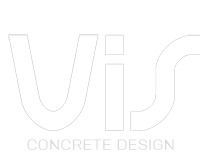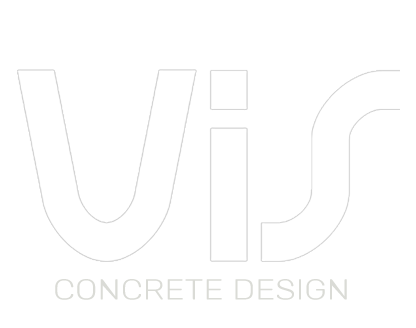Slender columns! They are pretty rare for concrete structures but could be a difficult beast if you run into some. VIS can make their design easier for you.
First, set the general parameters… Geometric Imperfections… and second order effect. There are several options you have to choose from with care.
If your analysis is a simple first order linear analysis, click here. The program will apply one of the simplified methods. These methods ultimately magnify the moments derived from analysis. It is required that you specify whether your columns are braced, or not.
If your analysis is Non-linear with P-Δ, the moments from analysis already include the effects of global displacements. The simplified methods are still applied. But, they need account only for columns local deformations. In other words, columns are treated as if braced.
You can also do a more refined Non-linear P-Δ Analysis, with columns including several nodes, thus accounting for local deformation. In this case the analysis moments already include all second order effects and no further magnification is applied.
You can choose which simplified calculations method to use. Nominal Stiffness or Nominal Curvature.
Be advised that “Nominal Curvature” may underestimate moments when axial loads are near buckling. Please refer to the discussion in our post “Second Order Effects on Concrete Columns”: https://www.vis-concretedesign.com/white-paper/nominal-stiffness-vs-curvature/
Now let’s look at our slender column. Here the reinforcing is already provided by the Wizard. You may choose to supersede the general settings. For example, let’s set the K factor in the minor direction to 1.
Also note that if yours is a Response Spectrum analysis, the sign of seismic moments is lost. This can be overcome by selecting the type of curvature of the column. Let’s say double curvature in the strong direction and simple in the weak.
Now you can check all your column settings here.
Let us look at the results. There are three tables. One using the moments from the analysis as they are, one adding those deriving from geometric imperfections and one considering also second order effects. The resulting worst Demand Capacity ratio is reported above.
Click on the “Details” button. Here all top and bottom moments from analysis are transformed to the principal coordinates system. The limit slenderness for each combo is reported here. Here you can see effective length, radius of gyration and actual slenderness of the column.
These are the three eccentricities: equivalent first order, imperfections and second order. The general minimum eccentricity prescribed for all cross-sections sometimes exceeds column geometric imperfections and it is used instead.
Finally, from this tab you can see the column magnified moments, reported in the principal directions.
Moments with geometric imperfections are reported at both ends of the column. The full equivalent bending moment, with imperfections and second order effects, is one for the entire length.
That’s it. Assign your column settings carefully and you get a full design check, complete of clear, accurate and comprehensive results.
This is the end for this video. Thank you for watching!
Visit our Blog
If you would like to know more about VIS
Contact us on info@vis-concretedesign.com, or see our youtube channel.